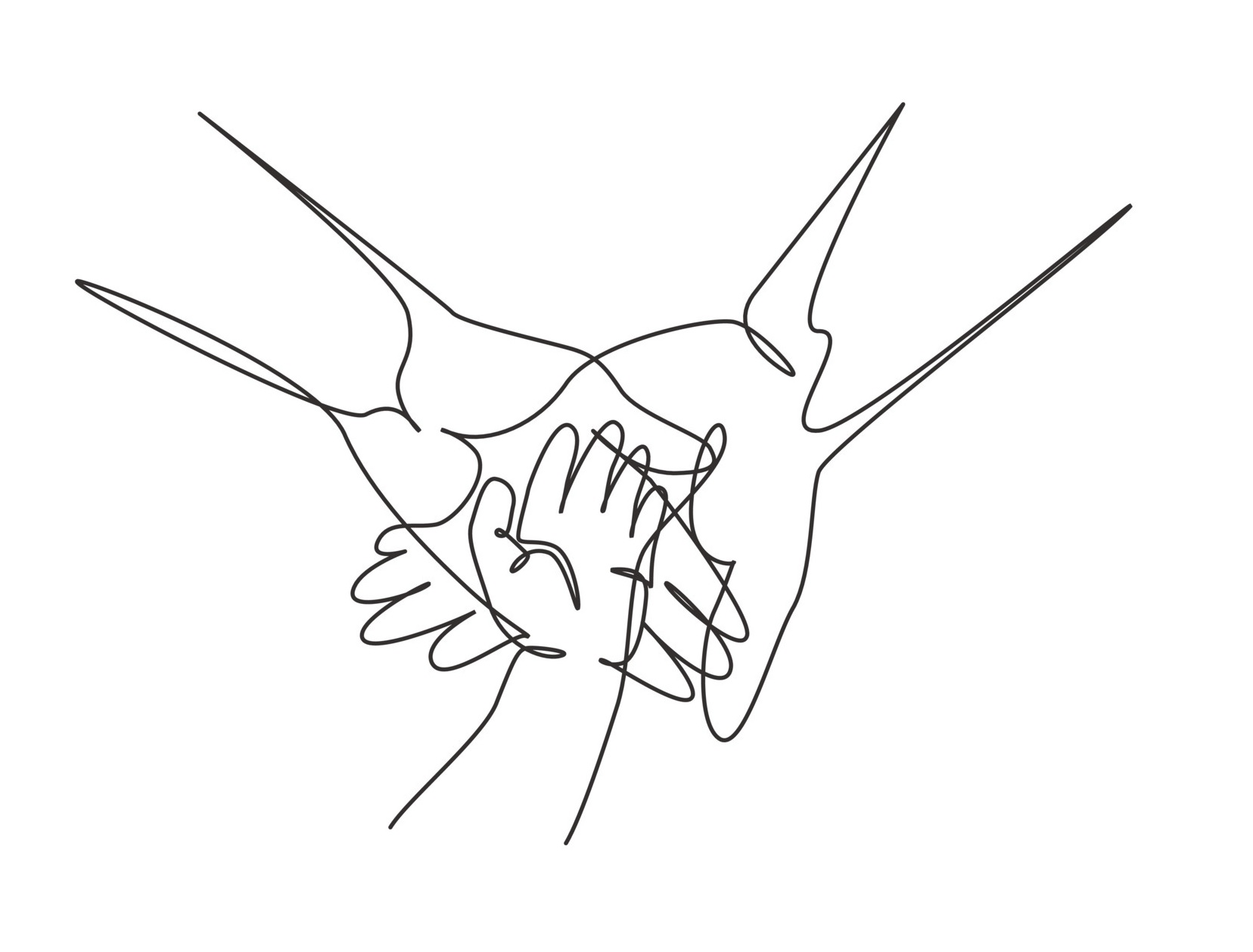
Installing the App
Thank you for expressing interest in our phone study about parenthood! To continue, please install the smartphone app developed for this study. Do you primarily use an iPhone/Apple device or an Android phone/device?
To install the iOS app via the Apple Store, please search for an app called Daily Studies About Parenthood on the App Store, or click the logo below.

To install apps via the Google Play Store, click the logo below to download a test version of the app.



See screenshots here for detailed instructions. If you need help installing the app, feel free to contact us.
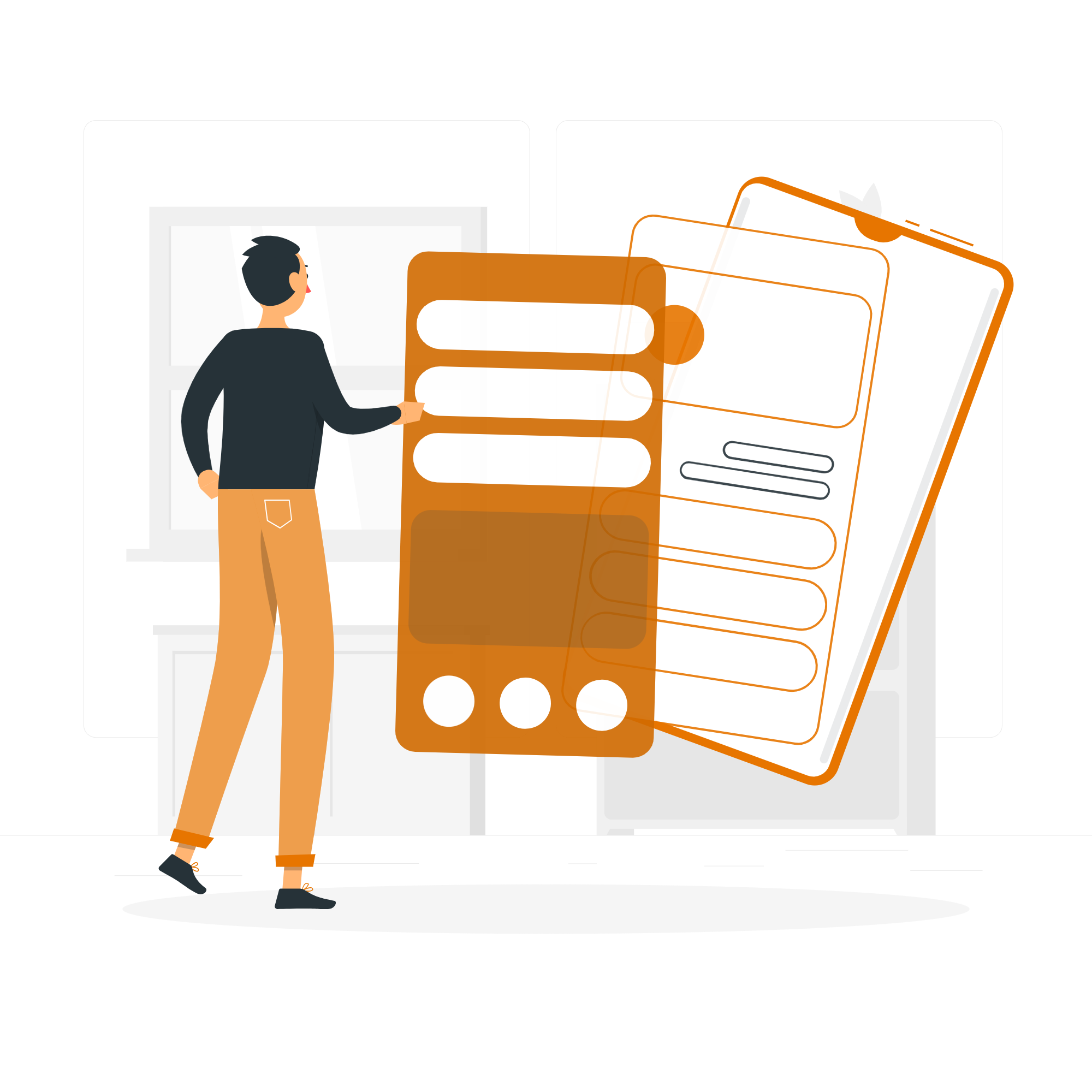

If you have questions about the study, please feel free to contact us anytime at our lab email account. We typically respond within 1-3 business days. If you wish to remain anonymous, you may submit your inquiry using our Chat Support Portal.